- Wi-Fi routers in a central location elevated off the ground increase signal reach.
- Walls, mirrors, and metal can block Wi-Fi signals, slowing down internet speed.
- Consider testing multiple locations in your home to find the best router placement.
As Wi-Fi routers evolve to deliver better range than before, proper placement can still hinder your signal from achieving optimal performance. Knowing where to place your router inside your home is the key to its overall performance. Unfortunately, there's no one-size-fits-all location for your router, and it will largely depend on your home's layout and design. Luckily, with our tips, you can find the optimal location for your router.
Table of Contents
Keep It Off the Ground

Your router's signals travel in all directions, and when it's placed on the floor or at a low level, it can block the signal. Placing your router higher can instantly improve Wi-Fi speed. Select a spot that is elevated and has minimal obstructions, such as other furniture or walls. It's okay to place it next to a wall if necessary, but avoid putting it in a corner. While keeping your router high off the floor can help, putting it up too high can also be an issue. If your router is too far away, troubleshooting your internet connection will be more challenging.
Choose a Central Location
We know Wi-Fi signals go in all directions, which is why choosing a central location for your router is ideal. This way, the router delivers better coverage throughout your house. If you place your router on one side of your home, a significant percentage of the wireless coverage will be outside your residence, which is a waste of signal strength. Keep in mind that the router has to be connected to the modem. If your modem isn’t installed in a central location and can’t be easily repositioned near your router, you may need to run an Ethernet cable to your router.
Stay Away From Other Electronics
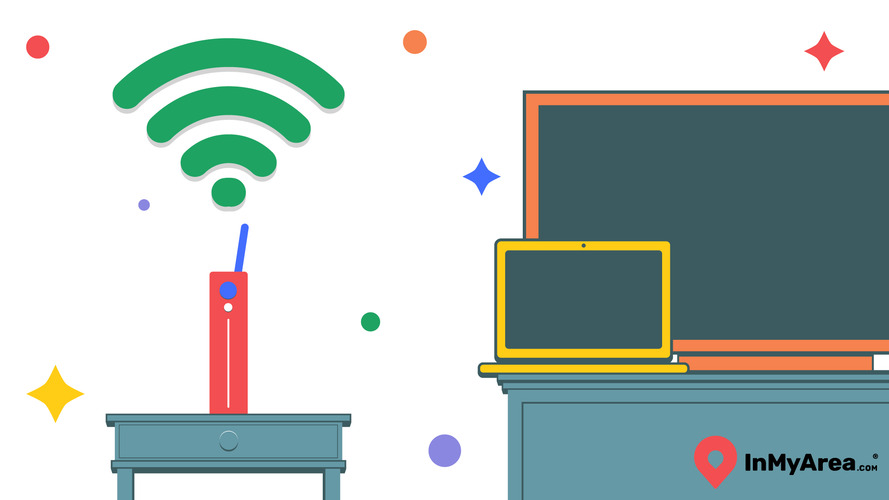
Your router's signals can be affected by interference if other electronics are nearby. Try to place your router in a location with few to no electronics. Your modem will be the exception here since you'll need to be connected to it. For this reason, the kitchen is not the ideal place for your router. Microwaves and other kitchen electronics can severely interfere with your router's signal. Some microwaves operate in the 2.4 GHz band, the same frequency as certain routers, increasing the likelihood of interference. Keeping a router in an office can also be detrimental for the same reason.
Place It Out in the Open
You might be tempted to hide your router inside a cabinet or other hidden space because it's more convenient or doesn't suit your home's interior design. However, tucking it away can drastically reduce your Wi-Fi coverage. For example, a closet or drawer will reduce the signal strength, resulting in an unstable connection or no signal at all. Additionally, placing your router inside something can also cause it to overheat due to poor ventilation.
Consider Your Home's Layout
The placement of your router depends on your home's layout. If you have a living room in the center of your home, it will likely be the best location. If you live in a three-story home, keeping your router on the second floor is best to reach all levels. You also want to consider which areas require more usage. Do you spend most of your time on the first floor streaming TV or working, with little time spent online upstairs? The first floor would be your best bet.
Each home is unique, so you'll have to assess your floor plan and find the best spot for fast internet. You should do some testing to see which spot is ideal. Test out different locations for at least one week and note which one delivers the fastest speed.
Stay Away From Walls and Mirrors

Wi-Fi signals are absorbed or reflected by materials, such as walls and mirrors. All types of walls can impact router signals, especially load-bearing walls, which are made from sturdier construction materials, such as stone, steel, concrete, or brick. This is one of the reasons why older homes made from sturdier materials have poor Wi-Fi signals.
Similar to walls, a reflective surface, such as mirrors or stainless steel appliances, can disrupt the Wi-Fi signal, making it weaker. Consider placing your router in a location where walls or mirrors have the least impact on its signal. For example, a room with plenty of open space, like the living room, typically offers the least resistance.
Avoid Metal
Metal is the greatest enemy of radio waves. It can cause the waves to dissipate, making it much harder for the WiFi signal to reach your devices. This is another prime example of why rooms like the kitchen, with lots of pots, pans, and other metal objects, aren't ideal for router placement. Areas such as the garage, workstations, or basements with numerous metal tools should also be avoided. You would also want to avoid placing the router on metal shelving.
Does Router Placement Really Improve Wi-Fi?
To put it simply: Yes, routers make a huge difference in your Wi-Fi's speed and coverage. Signals can be easily blocked by furniture, walls, mirrors, electronics, and other interferences. You're left with slow internet speeds and dead zones.
However, good placement doesn’t just improve coverage; it also boosts speed and stability. When your devices get a stronger signal, they can maintain faster connections without constant buffering or drops. And if you live in a crowded area, keeping the router away from interference reduces signal noise, making your Wi-Fi even more reliable. A little effort in finding the right spot for your router can significantly enhance your internet experience.
Frequently Asked Questions About Router Placement
How far should a router be from a modem?
Modems are the exception when placing your router near electronic devices. Most of the time, the two will sit side-by-side, and you're often at the mercy of your Ethernet cord as to how far the distance can be. You can get a longer Ethernet cord if you want your router further away from your modem, but that comes down to personal preference more than optimizing speed.
Can I unplug my router and move it to another room?
Yes, you can move your router to another room. Your router won't reset to its factory defaults when you unplug it, and you can relocate it as needed to find a better location. However, you'll encounter an issue if you're unable to move your modem to the same location, which would require obtaining a longer Ethernet cord.
How do I get internet upstairs when my router is downstairs?
Wi-Fi signal can move between floors in a home, but the signal is weaker. You can move your router to a more centrally located spot throughout your home or elevate it, but if that doesn't improve the speed, you may need to consider upgrading your router. Wi-Fi extenders and mesh Wi-Fi systems can boost the signal in multiple areas by adding a device upstairs.
Do mesh Wi-Fi systems work?
Yes, mesh Wi-Fi systems work really well for boosting coverage in larger or multi-story homes. Unlike traditional Wi-Fi extenders, which create separate networks, mesh systems form a single, seamless network. You place multiple nodes around your home, and they communicate with each other to spread the Wi-Fi signal evenly throughout the area. This means you can move from room to room without dropping the connection or switching networks. They’re a great option if you have lots of dead zones or areas with a weak signal.


