For many, satellite internet may be just another internet connection option in their purchase decision. However, for people in remote and rural areas, satellite internet may be the only high-speed internet choice available. Satellite internet can be a welcome surprise or a bit of a disappointment, depending on your options.
What Is Satellite Internet?
Satellite internet is different from mainstream internet connection methods like fiber, DSL, and cable, which use land-based lines to transmit internet communication to their destinations. Instead, satellite internet uses constellations of satellites to transmit data to and from a user’s device.
Each subscriber has their own mini-satellite dish installed in a location on or near the house where it has a direct line of sight with a massive internet satellite orbiting Earth. This way, the internet provider can send internet communication to your home by beaming signals up and down without relying on landline technology. This key feature of satellite internet makes it a great alternative to wired internet and ideal for those who live in places with no cable infrastructure.
Satellite Internet vs. Everyone Else
Whoever said “don’t compare yourself to others” wasn’t talking about internet plans or connection types. One of the best ways to understand what you’re getting with a connection type like satellite is to compare it directly to its competitors. How does satellite internet service stand up to other types of internet providers, such as cable, DSL, or fixed wireless?
How Satellite Internet Matches Up Against Competitors
| Satellite | DSL | Fixed wireless | Cable | Fiber | 5G home | |
|---|---|---|---|---|---|---|
| Download speeds up to | 100 Mbps | 115 Mbps | 50 Mbps | 940 Mbps | 2 Gbps | 940 Mbps |
| Starting price | $39.99 per month | $24.95 per month | $34.95 per month | $19.99 per month | $35 per month | $50 per month |
| Data cap range | 12 GB – 150 GB | 150 GB – unlimited | 250 GB – unlimited | 150 GB – unlimited | Unlimited | Unlimited |
| Availability in the U.S. | 100% | 90% | 45% | 90% | 32% | 23% |
While those numbers certainly speak for themselves, what do they mean in the real world for you? The bigger picture is easier to see when you take a closer look at the differences between satellite internet and other connection types by speed, reliability, convenience, and cost. Here are the marks we gave satellite internet in these categories:
What Grades Does Satellite Get?
|
Speed C |
Satellite internet isn’t even close to the fastest connection type, but it is at least as fast as many economy-level cable or DSL plans. If you’re not a competitive gamer or a 4K video streamer, you might not even notice the difference. |
|---|---|
Reliability B- | Satellite gets certain dings in its armor when it comes to reliability due to issues such as latency and rain fade. Satellite does outperform the others in one way here, though: If there’s ever a major seismic event or storm in your area that damages your region’s infrastructure, your satellite internet could be up and running long before its counterparts. |
Availability A+ | Availability is where satellite internet shines the brightest, especially for homes in internet deserts. While fixed wireless has become more available in these areas around the country, it still has limited availability, whereas satellite internet is available just about everywhere. |
Cost C | There’s no way around it: Satellite is more expensive than other types of internet. If it ticks all the boxes for you in terms of convenience and reliability, however, and if your only other option is no internet, it’s worth every penny. |
- Available everywhere
- Perfect for homes in rural areas
- Attach it to your RV for internet on the go
- High-speed options
- 10 times faster than dial-up internet
- Doesn't rely on ground infrastructure
- Lots of lagging
- Expensive
- Slower than most other types of internet
- Data caps
- Equipment can be pricey
- Reliability depends on the weather
How Fast Is Satellite Internet?
While satellite internet will not exactly make your internet as fast as The Flash, it does have enough speed to get you a podium finish at a high school track meetup. The typical download speeds for satellite internet plans range from 12 to 100 Mbps, while upload speeds average around 3 Mbps. However, how fast is that really?
According to the FCC, to be considered high-speed internet, the internet provider must offer a minimum download speed of 25 Mbps and a minimum upload speed of 3 Mbps. With this level of speed, you should be able to do everything you would normally want to on the internet, such as browsing social media, listening to music, and watching YouTube. We wouldn’t necessarily suggest trying to stream in 4K on Hulu, but with these standards, you can easily find a satellite internet plan that qualifies as high-speed.
With speeds up to 100 Mbps, you can enjoy:

- Watch ultra-HD (4K) videos on multiple devices.
- Load your favorite YouTube video in 15 seconds.
- Download a four-minute song in less than a second.
- Download an entire album in less than 10 seconds.
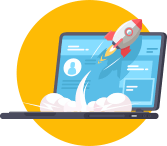
- Engage in bufferless group video calling.
- Share screen with multiple video conference participants.
- Download a full video game in five minutes.
- Casually game online with minimal lag.
There’s a catch, however. When you use multiple devices on satellite internet, you’ll often experience the phenomenon known as lag. Lag is when there’s a delay in delivering each data packet sent between a device and the internet, and vice versa. Ever click on something on a webpage, just to be met with a never-ending spinning pinwheel or loading bar? That’s lag, and the more devices and internet-intense activities you add to your satellite connection, the more likely you will experience it.
Satellite internet insights: Satellite internet service is susceptible to “rain fade,” or signal interference created by moisture or precipitation in the environment. Rain fade is the reason satellite connections can be especially spotty during storms. |
Lag is intricately connected to the concept of latency, or the time it takes for the server you are interacting with on the internet to react to your action. If latency is low, then the response is quick. Low-latency connections include cable and fiber internet, where a wired connection ensures direct access to information. If latency is high, then the response can be slow, as is the case with satellite and fixed wireless, where data has to travel long distances (23,000 miles for satellite internet) to reach its final destination.
For this reason, satellite internet might struggle with gaming or other low-latency activities that require immediate inputs. So, if you just have to play the next Call of Duty multiplayer installment every night, satellite internet might not be for you.
Satellite internet insights: New satellite ISPs, such as Starlink and OneWeb, may reduce latency to as low as 20 ms (milliseconds) and raise satellite internet speeds over 200 Mbps. This enhancement would make gaming and using multiple devices in one home a lot easier with satellite internet. |
Satellite internet service providers using satellites in geostationary orbit can have latency as high as 624 ms. That may sound pretty low, but cable and DSL have latency rates as low as 15 and 25 ms, respectively, while fiber can be as fast as 11 ms. For comparison, human reaction time to stimuli is an average of 215 ms. So, you could potentially react to incoming packets from satellite internet faster than it takes it to make a round trip.
So, good news, satellite internet can be fast, but you’ll need to consider latency and the associated lagging issue when deciding what’s right for you. If your activities don’t require super-fast downloads, and you don’t utilize many devices, then lag might not be an issue for you.
How Do Satellite Internet Data Caps Work?
Satellite internet comes with something you may recognize from your old cell phone plan: data caps. While most phone plans have moved away from data caps, their ghost still haunts the land of satellite internet.
In order to make home satellite internet affordable, satellite internet providers have multiple end users share satellite capacity. For example, an ISP might have thousands of users sharing a single download stream of 40 Mbps. To ensure everyone gets their fair share, each user has a certain amount of data allotted to them, also known as an allowance. This bandwidth allowance depends on the type and price of your plan and can range anywhere from 10 to 150 GB per month.
Satellite internet insights: Starlink provides unlimited data on their satellite internet service — something for potential customers to look for as Starlink’s presence continues to grow across the globe over the coming years. |
Data caps used to come in two different flavors: hard caps and soft caps. Hard caps, which cut off your service completely after you reach your data limit, are more or less a thing of the past. Today, soft caps reign supreme in the satellite internet world.
When you reach your limit on a plan with a soft cap, your satellite internet provider may deprioritize your data versus other users. This restriction, also known as throttling, will diminish your internet download speed to 1-3 Mbps or less (especially during peak hours). If you want to resume your normal speeds, all you have to do is purchase more data allotment. Simple enough.
Data Caps and Satellite Internet Providers
HughesNet and Viasat both utilize soft data caps to prevent overuse on their satellite internet networks. Viasat satellite internet gives you the most data allowance, with plans that offer up to 150 GB. However, the data caps available to you will depend on your location. HughesNet, on the other hand, is much more stringent with data and offers a maximum of only 50 GB per month.
The best way to understand data caps like these from HughesNet and Viasat is to visualize how they would work in your daily life. Each internet activity requires a different amount of data, but you may be surprised how far you can get with the data caps of some plans.
Satellite Internet Provider Plan Data Caps
Provider | Data cap | Activities |
|---|---|---|
HughesNet 20 GB Plan | 20 GB |
|
HughesNet 50 GB Plan | 50 GB |
|
Viasat Unlimited Platinum 100 | 150 GB | Same as 50 GB plan, PLUS:
|
As you can see, even with 20 GB, you can engage in some moderate internet activity, including listening to three hours of music per day, surfing the internet for six hours, and streaming at least an hour of SD content. With more than one user in your home, however, you might use up those gigabytes pretty quickly! That’s OK, though, as you can always get more data if you do go over your limit.
Buying More Data With Satellite Internet
In case you do accidentally use up your data allowance, both Viasat and HughesNet offer contingency plans. HughesNet satellite internet provides customers the ability to purchase what it calls data tokens, small portions of data that never expire and can be used to extend your data cap. Similarly, Viasat allows customers to buy more data, but unlike with HughesNet, that data doesn’t roll over to the next month. We guess Viasat doesn’t do leftovers at their house.
Satellite Internet Providers’ Extra Data Costs
HughesNet data token cost
Data amount | Cost |
|---|---|
3 GB | $9 |
5 GB | $15 |
10 GB | $30 |
25 GB | $75 |
Viasat extra data cost
Data amount | Cost |
|---|---|
1 GB | $10 |
5 GB | $48 |
7 GB | $67 |
10 GB | $95 |
What Providers Offer Satellite Internet?
Until recently, the field of satellite internet providers was limited, with HughesNet and Viasat dominating the competition. With the advent of new technologies, including low-Earth orbit (LEO) satellites, more companies are entering the space — literally. Find the satellite internet providers available in your area by entering your ZIP code into our satellite provider search below:
Which satellite internet providers are our favorites? Industry stalwarts Viasat and HughesNet top the list for reliability and reputation. While Starlink, OneWeb, and some smaller satellite startups do have their perks, including lower latencies and no data caps, they just aren’t available enough to make them major players in the market yet.
Best Overall Satellite Internet Provider: Viasat
Download speeds up to | 100 Mbps |
|---|---|
Starting price | $49.99 per month |
| 844-983-3105 | |
Our choice for the Best Overall Satellite Internet Provider has to go to Viasat, the leading satellite internet provider offering service for everything from your home to the next long-distance flight you take for business or vacation. With download speeds up to 100 Mbps and plans starting at $49.99 per month, Viasat is blazingly fast for a satellite internet provider (four times faster than HughesNet). As if that wasn’t enough, Viasat also offers unlimited data plans, a two-year price lock, and competitive pricing on the high-end plans. What else could you want in a satellite internet provider?
Best Budget Satellite Internet Provider: HughesNet
Download speeds up to | 25 Mbps |
|---|---|
Starting price | $39.99 per month |
| 855-958-4319 | |
For places where Viasat isn’t available, HughesNet comes in at a close second as our choice for the Best Budget Satellite Internet Provider. With plans starting at $39.99 per month, HughesNet is slightly cheaper than Viasat, though their 25 Mbps download speeds and limited data caps could catch some uncareful consumers by surprise. That said, HughesNet offers some unique and helpful features with their plans, such as additional data during bonus zone hours (2 a.m. to 8 a.m.) and Video Data Saver technology, which adjusts your streaming quality on the fly to prevent you from expending too much data too quickly.
Who Is Satellite Internet Best For?
The best way to pick internet service is to choose the connection type that matches your circumstances. So, is satellite internet right for you? Let’s take a look at who exactly satellite internet is best for. Location and internet usage are just a couple of factors that might make satellite the right choice for you.

Rural Households

Van Dwellers

Dial Up/DSL Customers
Rural or tiny homes: Satellite internet is an ideal solution for people who live in rural areas or tiny homes beyond the grid with little to no wired internet infrastructure.
RV owners: Satellite internet is also an option for those who live or travel in RVs. While positioning the satellite dish at each stop can be problematic, it can be a more cost-effective and convenient option than hotspots for RV owners.
Casual users: If you are an occasional browser who enjoys shopping online, watching videos from time to time, and scrolling through social media, satellite internet could be a great fit for you.
Of course, multiple factors go into deciding whether satellite internet is right for you. See if any of the following checklist items sound relevant to your situation:
- I live in an internet desert or outside the reach of the wired internet infrastructure.
- I don’t engage in internet activity that requires large amounts of data.
- I have four or fewer users in my home.
- I have consistent internet usage habits.
- Streaming 4K video all the time isn’t a priority for me.
- I live in a dry climate that doesn’t experience frequent rainstorms.
Did you check three or more items on that list? Then satellite may be the perfect fit for you!
How Do You Choose a Satellite Internet Plan?
When choosing your satellite internet plan, it’s important to consider price and data, but we recommend also thinking about your screen size and resolution. Why’s that? Well, for most people, streaming video quality is an important part of the internet experience.
Because of the limited data available via satellite internet, individual plans limit the streaming quality you can get out of that plan. HughesNet, for example, automatically limits video streams to DVD quality (480p) unless you toggle Video Data Saver off in your mobile app or online account. On the other hand, Viasat pairs their plan levels with specific resolutions, such as DVD-quality (480p) video for the Silver plan and HD-quality (720p) video for the Gold plan.
Satellite Video Resolution Device Recommendations
Video resolution | Description | Best device for resolution | Viasat plan level |
|---|---|---|---|
360p | Low-resolution video | Phone or tablet | Bronze |
480p | DVD-quality video | Phone, tablet, laptop, small-screen television | Silver |
720p | HD-quality video | Phone up to midsize television | Gold |
1080p | Full HD-quality video | Large-screen displays and projectors | Platinum |
Let’s say you occasionally watch Netflix on your tablet, phone, or another small-screen device. For this situation, any HughesNet plan or one of the Viasat Unlimited Silver plans would best fit your viewing habits.
Suppose you want to stream video on a full-sized television or projector. In that case, you’ll have to go with a Viasat Unlimited Gold or Viasat Unlimited Platinum plan, as HughesNet doesn’t support these high-resolution devices. Either way, it’s best to choose your satellite plan based on how you plan to use it for daily activities.
How Does Satellite Internet Work?
To learn how satellite internet works, start with the main pieces of equipment. While some satellite providers have different instruments as part of their networks, home satellite internet systems typically rely on these four main components:
- The satellite: Satellites used in satellite internet are primarily geostationary satellites that orbit in a fixed position around Earth’s equator. Internet providers get these “birds” into space via rockets. Most geostationary satellites orbit at around 23,000 miles above Earth.
- A gateway: The gateway, or Gateway Earth Station, serves as a hub between the satellite and the internet. The satellite transmits data to the gateway, which then transmits the data to the internet infrastructure.
- An ODU: The outdoor unit, or ODU, is the device at the user’s home that receives and transmits signals from and to the satellite. The most common version is the satellite dish. An installation specialist affixes this dish to the exterior of a home so that it can communicate effectively with the satellite.
- An IDU: The indoor unit, or IDU, is the modem in the user’s home that transmits signals from the user’s device to the satellite dish outside the home. This modem is the same technology used in cable internet.
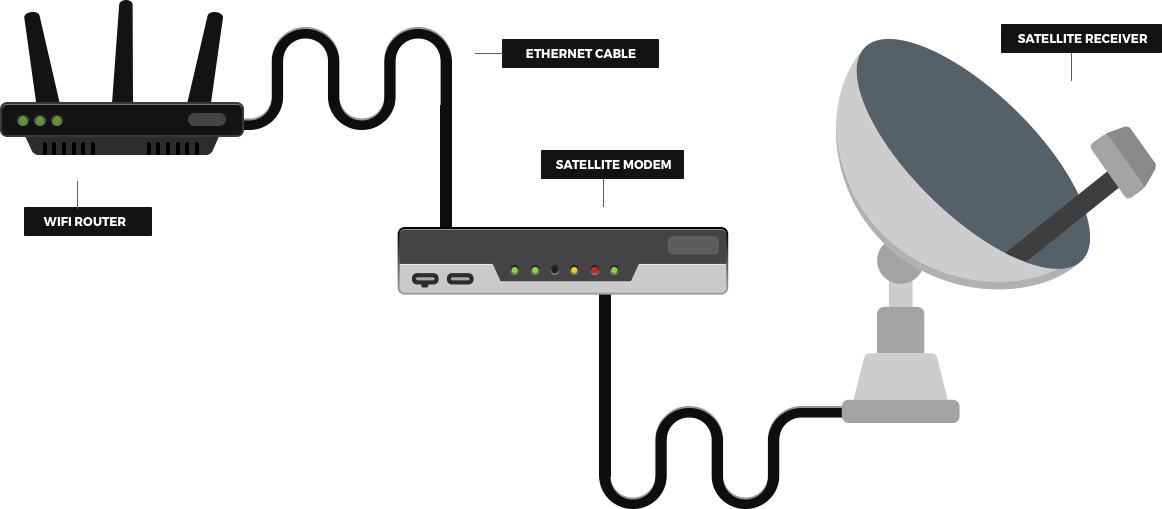
Much like the walkie-talkie setup you had with your best friend in middle school, these components facilitate two-way communication. Here, data goes back and forth between these devices to exchange information and deliver internet access. OK, so it’s not exactly a walkie-talkie, but you can still use this system to share the latest local gossip pretty quickly.
Did you know? Audio and video broadcast satellites use one-way signal transmission, simply sending data down to Earth. |
Now, you might ask, “How does data travel from the satellite in orbit to the gateways on the ground?” How all this technology comes together to provide commercial internet can be complex, but, in a nutshell, satellite internet works like this:
1. The internet user performs an action in their internet browser, such as clicking a button on a website.
2. That action signals the user’s modem.
3. The modem signals the satellite dish.
4. The satellite dish sends the signal to the satellite.
5. The satellite sends the signal to a ground station that communicates with the internet.
6. The process reverses, sending the signal back to the internet user.
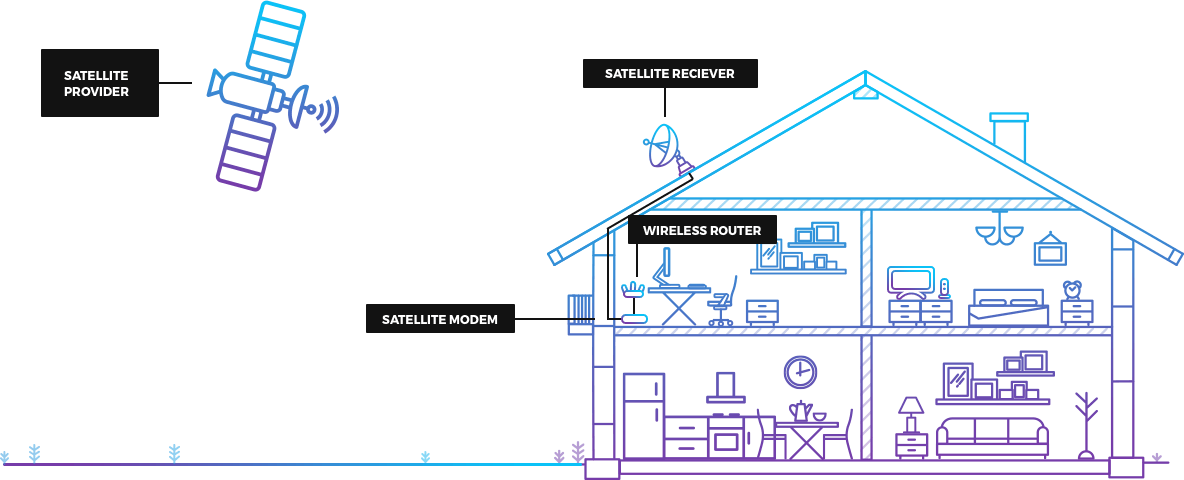
What’s the Installation Process for Satellite Internet?
Installation of satellite internet is pretty fast, but it requires a technician. Sorry, folks, you can’t take advantage of self-installation with satellite internet. Why? Well, the satellite dish needs to be placed carefully. Very carefully. If the line of sight between the dish and the satellite is off by even a couple of degrees, then you can say goodbye to the bufferless stream of your favorite show.
Did you know? Placing an object within the line of sight between a satellite and an antenna affects the transmission. Any object within this Fresnel zone, a blimp-shaped area around the transmission signal, can affect the quality of the signal as well, even if it’s not in the direct path of the signal. |
When a technician arrives on-site for an installation, they immediately start assessing several factors. What structures, such as other houses or telephone poles, are around the location? Are there lots of trees, and will these trees grow throughout the year? Anything and everything has the potential to interfere with a satellite’s line of sight. A trained technician knows how to consider all these factors and is uniquely qualified to install your satellite dish.
Since the satellite internet installation process is so complex and the equipment so advanced, you’ll need to note some significant fees. First, installation fees tend to be relatively steep for satellite internet providers, as the process requires more training for technicians than other internet connection types do. With HughesNet, you could pay up to $199.99 for installation.
Satellite internet insights: Satellite internet overage fees are sometimes billed in blocks. Even if you only use 1 GB over your allowance, you might get billed for 10! |
Beyond installation, equipment fees can also cost you a pretty penny. Viasat charges a one-time lifetime lease fee for their equipment of $299, and if you don’t return your equipment at the end of your contract, then you could be on the hook for $300. Still, it’s cheaper than the tremendous $500 non-return equipment fee HughesNet charges.
Satellite Internet Provider Fees
Fee type | HughesNet | Viasat | Starlink |
|---|---|---|---|
Installation fee | $99.95 lease activation fee or $199.99 (purchase equipment) | $99.95 | N/A |
Equipment lease fee | $14.99 per month or $249.99 (purchase) | $9.99 per month or $299 one-time lifetime lease | $499 |
Non-return equipment fee | $500 | $300 | N/A |
Service deposit | N/A | $300 nonrefundable deposit with a no-contract plan | $99 refundable deposit for preorders |
Frequently Asked Questions About Satellite Internet
How fast is satellite internet?
Satellite internet speeds vary by provider, but Viasat offers download speeds up to 100 Mbps, and HughesNet plans provide download speeds up to 25 Mbps.
What does satellite internet cost?
Satellite internet costs around $90 per month on average. Service plans can start as low as $39.99 per month, but prices this low will probably require a two-year contract commitment. Also, if you require more data than your plan allows, that will cost extra.
Can I install satellite internet myself?
Unfortunately, no, you can’t self-install satellite internet. A trained technician needs to position your satellite dish to have the ideal line of sight to the provider’s satellite. This professional installer will also know what to look for in terms of objects that could potentially block your dish’s transmission and cause problems down the road.
Can I play online games on satellite internet?
Online gaming with satellite internet is possible, but you might not get the performance you want. If you prefer live FPS games that require lightning-fast reactions in real time, for example, then satellite internet may hold you back with its high latency rates. If your favorite game is a role-playing game, on the other hand, you’re in luck, as it won’t require rapid responses for you to play it effectively and enjoy the experience.
How do I find out if satellite internet is available in my area?
Find out which satellite internet providers are available in your area by simply placing your ZIP code into the search bar below or at the top of this page. Once you find the right one for you, our dedicated staff can help you get satellite internet quickly and easily.
Check Availability by Zip Code
Do VPNs work with satellite internet?
Yes, you can use a VPN on satellite internet, but you may not get optimal performance. VPNs require high bandwidth and low latency, while satellite provides, well, the exact opposite. Note that configuring your network with satellite internet and a VPN may leave you with slow and inefficient performance.
How do bonus zones or off-peak hours work?
Off-peak hours, sometimes referred to as “bonus zones,” are times of the day when you can access more data in your plan. Because most users aren’t active during these times, satellite internet providers can give you more unfettered access to data. HughesNet offers 50 GB per plan per month during their bonus zones. If you have any big downloads or updates to run, this period is the right time to do it.
Can I get satellite internet on my van or RV?
Satellite internet can be perfect for recreational vehicles. However, this technology is still limited and expensive. A typical setup for a van can cost upward of $5,000. You also cannot use it when you are driving, and you have to reposition the dish each time you park.
Can you bundle satellite internet?
Yes, you can bundle satellite internet with other services. For example, Viasat partners with DISH for television bundles, and they even offer Viasat Voice for home phone service.


