While more internet providers are starting to offer plans with unlimited data, many still impose data caps. A data cap is a limit to how much data you can use each month. It's important to know how much data you're using so you can choose a plan that's right for you and your online habits.
The amount of data you use will vary greatly by what you do online. If you’re a big gamer or streamer, you’ll use a lot more data than if you just like to browse the web and send emails.
How Much Data Does Streaming Use?
Streaming, whether it’s movies or music, can use up a lot of data. If you’re a big fan of video streaming sites like Netflix, that will have an impact on your data use. Assuming that you’re watching in high definition, you can expect to use about 3 GB of data per hour. If you decide to stream your shows and movies in SD, you’ll be using only around 1 GB of data per hour. On the flip side, if you opt to watch in 4K UHD, you can expect to burn through as much as 7 GB per hour.
Live TV streaming may require a faster connection than on-demand streaming, but the data usage differences aren’t huge. Live TV streaming on a service like Hulu will use around 3 GB per hour at a typical resolution of 720p.
Streaming music on an app like Spotify or Apple Music uses a lot less data than streaming movies. Spotify uses about 1 GB per 7 hours of streaming music.
How Much Data Does Gaming Use?
If you’re a big fan of online gaming, then you’ll probably use a fair bit of data each month. The good news is that online gaming uses data at a rate that’s more similar to music streaming than it is to video streaming. It’ll take you a few hours of gaming online to burn through 1 GB of data, making online gaming significantly less data-intensive than Netflix — even when Netflix is being streamed in standard definition!
With that said, gamers also need to watch out for the data use that comes with downloading and updating games. Downloading a large video game to your hard drive will use a proportional amount of data, and each software patch that you download and install will chip away at your data cap too. Online gaming doesn’t burn through data as fast as many people assume, but die-hard gamers also need to remember that their internet speed matters too. Online games may not need a ton of data, but they do need to get that data quickly! Otherwise, you might lose your next round of “Fortnite” because of a laggy connection. Data cap or no data cap, you should make sure that you have the right internet speed for online gaming.
How Much Data Do I Need for Sending Emails and Browsing the Web?
If you just use the internet to stay connected, browse the web, and send emails, you probably won’t need a ton of data. It only takes about 1 GB to send and/or receive 1,000 emails. You can surf the web for 20 hours and use just 1 GB of data.
What Happens If I Go Over My Data Cap?
The consequences of going over your data cap vary by provider. Typically, one of two things will happen:
- Overage fees: Some providers enforce an overage fee for going over your data cap. The fee is typically charged in increments.
- Throttled speeds: Some providers have “soft data caps,” which means that you won’t be charged an overage fee if you go over your limit. Instead, your internet speeds will be throttled, meaning the connection will be much slower than normal. Some providers will slow your connection down to speeds as low as 1 to 3 Mbps.
Which ISP Has the Best Unlimited Data Plan?
Here are some of our top picks for internet plans that come with unlimited data. The providers and plans available to you will depend on your area, so it’s best to use our search by ZIP code tool to find which unlimited data plans are available where you live.
Provider | Plan without data cap | Price | Download speeds |
|---|---|---|---|
Fiber plans only | $55-$180 per month | 300 Mbps-5 Gbps | |
Fiber plans only | $50-$65 per month | 200-940 Mbps | |
All plans | $49.99-$149.99 per month | 3 Mbps-2 Gbps | |
All plans | $70-$100 per month | 1-2 Gbps | |
All plans | $49.99-$89.99 per month | 300 Mbps-1 Gbps | |
T-Mobile 5G Home Internet | $20 per month (with AutoPay) | 72-245 Mbps | |
All plans | $39.99-$89.99 per month | 300-940 Mbps | |
Verizon 5G Home Internet | Verizon 5G Home Internet | $50 per month | 1 Gbps |
Data in Urban Areas
The amount of data that comes with your internet plan will depend on the provider that you choose and the type of internet that is available. In urban areas, the most common connections are fiber, cable, and DSL. Fiber internet plans usually do not have data caps. Data caps are more common with cable connections and DSL connections. When urban internet providers do have data caps on their plans, they typically also offer an unlimited data option for an additional monthly fee.
Data in Rural Areas
The two most common types of internet in rural or remote areas are satellite and fixed wireless. Fixed wireless data limits can vary anywhere from 200 GB per month to unlimited. Satellite internet is the type of internet that has the smallest data caps. Plans typically come with anywhere from 10 to 50 GB of data per month.
To put all these numbers for rural and urban internet into perspective, the average family of four uses around 190 GB of monthly data. Most of this monthly data use goes to video content, so if you’re not big on streaming sites like Netflix or YouTube, your monthly data use will likely be much lower.
How Much Data Can I Get With Satellite Internet?
Satellite internet is an excellent option for those who live in rural or remote areas. A lot of times, satellite is the only option available. However, it’s not a great option for those who use a lot of data. While HughesNet, one of the largest satellite providers in the U.S., has no “hard” data caps, it does operate on a soft-cap system that makes it challenging for users to go beyond 75 GB per month. Satellite provider Viasat works similarly, throttling speeds once users reach the amount of data guaranteed by their plan. While you’ll still be able to use your satellite internet after you’ve used your data allotment, your speeds will be slow, making it effectively impossible to do things like stream Netflix or play online games.
If you just want to send emails and surf the web, these limitations won’t be a big issue for you. If you’re planning to stream a lot of video on a satellite internet connection, though, you’ll probably need the most data-friendly plan available and will definitely need to be strategic about your data usage. If satellite is your only option, you’ll definitely want to take advantage of the provider’s bonus zone hours that offer free data.
Tips: How to Reduce Data Usage
Check the Quality of Your Video and Music Streaming
Streaming movies in HD on Netflix takes three times as much data as streaming in SD. If you’re subscribed to the top-tier plan from Netflix and you stream in 4K, you’ll use seven times the amount of data that SD streaming uses. You can easily change your streaming quality in the settings of your account.
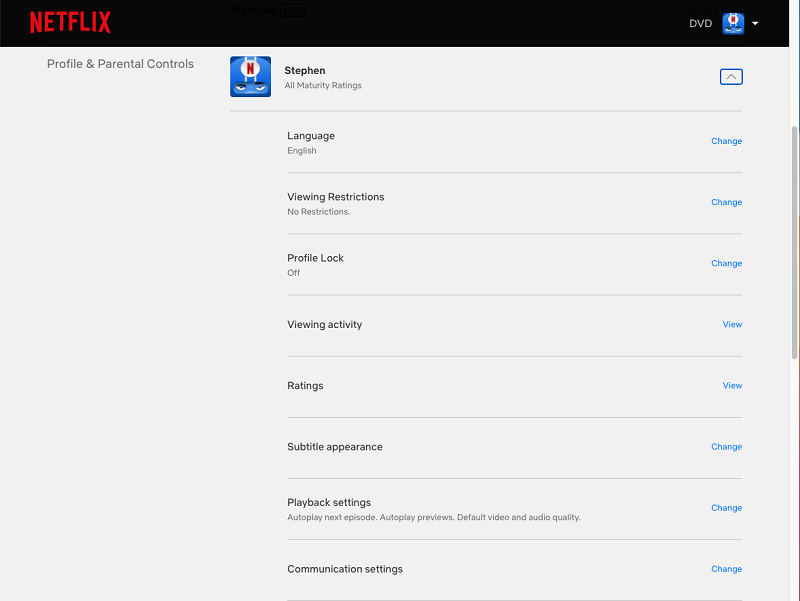
To change your data settings for Netflix on a laptop, go to the home screen and click the user icon in the top right corner. Select “Account” from the drop-down menu. Click to expand a given user profile, find “Playback Settings,” and click the link that says “Change.” From there, you can select different playback qualities to adjust your data use. You’ll have to change playback quality for each user profile separately.
You can also change the quality of streaming for your music. Spotify has low, normal, high and very high streaming quality options that you can access in your account settings.
To change the streaming quality of your music on Spotify, go to the home screen, which is under the home icon on the bottom left of the screen. Click the gear icon in the top left corner. Once in your settings, scroll down to “Audio Quality.” You can then select the quality of streaming you want from the menu. You can set audio quality separately for Wi-Fi and cellular networks.
Keep in mind that streaming music will use a lot less data than streaming video.
Streaming Netflix in SD | 1 GB/hour |
|---|---|
Streaming Netflix in HD | 3 GB/hour |
Streaming Netflix in 4K UHD | 7 GB/hour |
Streaming Spotify in the highest quality | 0.15 GB/hour |
Take Advantage of Free Data
There are a few different ways you can get extra data with your internet plan. If you live in a rural area where satellite is your only option, chances are you’re going to have to deal with restrictive data caps. Check if your satellite internet provider has any data bonus zones. A bonus zone is a period of time, usually during off-peak hours, when you can use data that won’t count toward your monthly data allowance. It’s basically free data. Because these times are during off-peak internet traffic hours, they are typically from 2 a.m. to 8 a.m. You’ll also want to double-check if there is a limit to how much free data you can use during these hours. HughesNet offers 50 GB of free data per month during the bonus zone.
Some providers also offer extra or unlimited data as a perk when you bundle your internet with TV and/or home phone service. Bundles usually have other great features like discounted rates, free installation, or free equipment. Be on the lookout for promotional deals that offer unlimited or discounted data.


