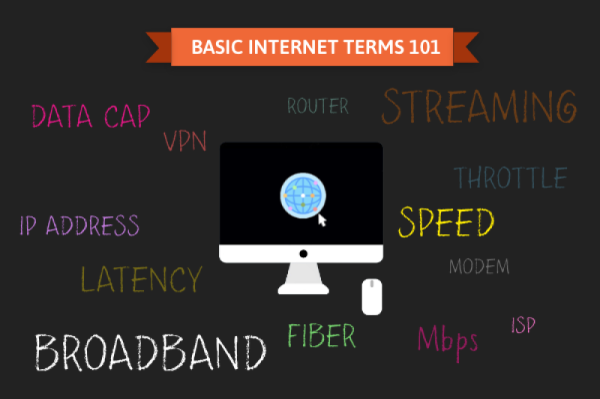It’s not unusual for people to say things like, “I want WiFi but I don’t want internet,” when purchasing internet service for their home. Our world is so full of techy internet jargon that at times, it can feel like tech-savvy people are speaking a different language. From bandwidth to upload speeds to megabits and gigabits, things can get complicated pretty quickly. Purchasing internet shouldn’t feel like a foreign language class, so we’ve come up with a list of key internet terms and definitions to help you on your journey to internet jargon enlightenment.
Everyone from toddlers to grandparents rely on the internet to stay in touch, get an education, find work and more. Understanding key internet terms will not only make life in today’s digital society easier, but it might also save you some money when looking for a new internet service provider.
Commonly Misunderstood Internet Terms
Internet Terms about Speed
The main concern about internet today surrounds its speed; however, that is the biggest misconception about the internet. Not all terms regarding internet speed are synonymous. Understanding the difference in the below terms and phrases will have the most impact on your understanding of the internet.
Bandwidth
Bandwidth is the maximum capacity that data can travel through an internet connection. Think of bandwidth as the number of lanes in the highway. Having 5 lanes instead of 2 lanes means there will be more room for cars to pass through quickly. The bandwidth means there can be no more than 5 cars traveling next to each other at the same time due to its capacity.
Speed: Speed is the rate at which data travels. Think of internet speed as the actual speed your car is going at. At some points of time, there will be congestion leading to a traffic jam and your actual speed can be slower than the speed limit.
Speed
Speed is the rate at which data travels. Think of internet speed as the actual speed your car is going at. At some points of time, there will be congestion leading to a traffic jam and your actual speed can be slower than the speed limit. When internet providers say, “speeds up to 100 Mbps”, it does not mean your data travels at 100 Mbps every time you go to a new website, load a video or play video games online.
Mbps/Gbps
Megabit per second (Mbps) is a measure of speed while a megabit (Mb) is a unit of measurement for data size. It’s similar to miles per hour (mph) where the speed is defined by the number of miles traveled an hour. Mbps is the amount of data transferred in one second. The same applies for Gbps since 1 Gb is equivalent to 1,000 Mb.
Download/Upload Speed
Download speed is the speed at which incoming data travels while upload speed is the speed in which outgoing data travels. When ordering internet, the number of providers mostly advertise is the download speed. If you’re a photographer, telecommuter, Youtuber, blogger, graphic designer, online video gamer or someone who uploads a lot of content online, you’ll want upload speeds close to or matching your download speeds. Besides fiber internet, most internet transfer types do not have identical download/upload speeds.
Throttle
To be “throttled” means having your internet speed slowed. Internet providers tend to slow down (throttle) customer speeds after they use a certain amount of data.
General Internet Terms
The meaning of these words, phrases and acronyms typically do not change. They always mean the same thing no matter the context.
Broadband
The Federal Communications Commission (FCC) states, “The term broadband commonly refers to high-speed internet access that is always on and faster than the traditional dial-up access.” Back when dial-up internet was the main connection, the term broadband wasn’t used as much because dial-up’s bandwidth was very narrow.
ISP
Internet service provider (ISP).
Streaming
Streaming is a way of transferring data continuously, allowing users to use the data before it is all received. Streaming music and video allows you to enjoy the content without having to download the file.
Connection type (Transfer type)
An internet connection type is the method in which internet data is transferred. In order of what’s best, there are five common connection types: fiber, cable, DSL, fixed wireless, and satellite.
Internet, WiFi, and the difference Internet and WiFi are not the same. The best way to understand the difference between the two is to realize that WiFi provides internet wirelessly, but it is not the internet itself. In the most basic terms, the internet is a global network. WiFi allows access to that global network wirelessly, but it is not the network itself.
TelCo
TelCo is short for telecommunications.
Data Cap (incl. GB and MB)
A data cap is a limit to the amount of data transferred via the internet. ISPs give customers data caps in hopes to reduce network congestion. Using the highway analogy, when too many people are on the highway, everyone has to move slower because there isn’t much room to go fast. The same applies for the internet.
Internet Terms about your Connection and how it works
Lag, Latency, “Ping”
Latency is the delay in data transfers. When you click on something, the wait for whatever you clicked on to display is latency.
Lag refers to the internet connection’s latency itself. Lag is a visual representation of latency -- when the page loads in pieces rather than altogether. When someone says, “the game is lagging,” they mean the game is visibly loading slower due to the internet connection’s latency.
Ping measures an internet connection’s latency, usually in milliseconds (ms). When there is a lot of lag, it is usually because of a high ping rate.
Modem, Router, and the difference
Basically, a modem is what gets your home connected to the internet. It is the bridge between your ISP and your home.
A router is what allows your devices to connect to the internet.
The difference between a modem and router is that a modem delivers signal from your ISP to whatever is also connected to it, while a router (which is usually wireless these days) connects to a modem to deliver signal to multiple devices wirelessly. Nowadays, modems and routers are being combined into one device.
FiOS
FiOS is fiber-optic service. Verizon and Frontier offer FiOS internet and TV.
IP address
An internet protocol (IP) address like your home address. IP addresses are assigned to devices when they’re connected to the internet. They can be permanent or change over time depending on the type of IP address is assigned.
Static/Dynamic IP
A static IP address is one that will not change. A device with a static IP address will always have that same IP address.
A dynamic IP address is one that changes. Places with public WiFi like coffee shops and libraries tend to have dynamic IP addresses. That allows people to connect to their network without having their device’s IP address changed, which is a complex process.
VoIP
VoIP is Voice over Internet Protocol. If you recently ordered home phone service, chances are it’s VoIP instead of landline. Rather than using landlines to transmit calls, some ISPs use the internet.
VPN
A virtual private network (VPN) is like a private tunnel between your laptop, desktop, cell phone, or other internet connecting device and the internet. On this network, your IP address is concealed from websites giving you fewer chances of getting a virus or spyware.
If reading the above definitions made you realize your current ISP isn’t satisfying your internet needs, call us. We can help you find an ISP perfect for your home.