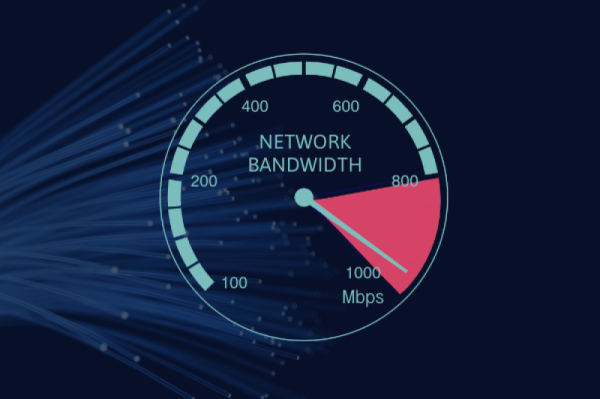Welcome to the definitive guide to understanding gigabit internet speeds! In today's fast-paced digital world, having a reliable and lightning-fast internet connection is more important than ever. But what exactly does it mean to have 1 gigabit per second (Gbps) internet speed? In this comprehensive article, we’ll explain it all.
What Is a “Gigabit?”
In computer science, a “bit” is a piece of information. You may have also heard of “bytes,” which are groups of eight bits. When we talk about storage — like the amount of “stuff” you can fit on a computer or a USB stick — we’re usually dealing with bytes. When we talk about internet speeds, we’re usually dealing with bits.
As the amount of information gets larger, we have to use larger units. When we get to roughly a thousand bytes (1,024, to be exact), we have a kilobyte. When we get up to about a thousand kilobytes, that’s a megabyte. It works the same way with bits, kilobits, and megabits.
When we talk about internet speed, we’re not only interested in how much information we have, but also in how fast it moves over the connection. If I have a thousand bits (one kilobit) that I need to transfer, and my transfer speed is one kilobit per second, then I know that it’s only going to take me about a second to transfer my information.
That’s why internet speeds are usually represented in terms of bits per second. In the past, you would almost always expect to see these measurements in megabits per second, or Mbps. A typical internet speed used to be 10 Mbps or less. Now, cable internet can reach 250 Mbps, 500 Mbps, or even 1,000 — which, of course, means that we can use gigabits instead of megabits, because 1,024 Mbps is 1 Gbps.
That’s a flashy number, so internet service providers love to brag about speeds of 1 Gbps or higher as “gigabit speeds.” Since the convention is to use bytes for storage, rather than bits, we can drop the “per second” part of the unit without causing too much confusion. Just remember that we’re talking about speeds!
How Fast is 1 Gbps, Really?
The difference between Mbps and Gbps is huge. Remember, when we move from megabits per second to gigabits per second, we’re multiplying by 1,024:
Of course, the best comparison is to real-world internet speeds. A typical connection in the U.S. is around 100 Mbps (depending on who you ask, the median speed is somewhere between 90 and 250 Mbps). That means gigabit internet is 10 times faster than the typical U.S. connection.
To put it into perspective, this blazing-fast speed allows you to download an entire HD movie in seconds or stream high-definition content on multiple devices simultaneously without any lag or buffering. However, achieving such lightning-fast speeds requires more than just a fast internet connection; it also relies on factors like the quality of your network equipment, the capability of your devices, and the infrastructure of your internet service provider (ISP).
The benefits of 1 Gbps internet speed extend far beyond faster downloads and smoother streaming. With such high speeds, you can seamlessly engage in bandwidth-intensive activities like online gaming, video conferencing, and 4K (or even 8K) video streaming without experiencing any slowdowns or interruptions.
Not all internet activities are created equal. The benefits of gigabit speeds are obvious for bandwidth-intense activities like streaming video. For more basic tasks, like checking email or viewing Wikipedia, don’t expect to notice much of a difference between 1 Gbps connections and those of 250 or 100 Mbps. The data involved in these sorts of tasks isn’t large enough to challenge the slower connections.
What can you do with 1 Gbps?
Gigabit internet is so fast that it can handle almost anything a customer wants to do online. The tasks you already do online today can be done much, much faster.
Connect multiple users: If your YouTube videos are buffering every few seconds or your webpage is taking too long to load, it’s usually due to bandwidth issues. When several users are online at the same time, you could reach your bandwidth capacity and may experience buffering or slower speeds. Switching to a plan with gigabit speeds will allow everyone in the house to do what they want online without interrupting the person in the next room.
Streaming videos in 4K UHD: If you bought the latest 4K TV or smartphone on Black Friday, you might be limited by your current internet speeds. Those devices may be able to handle more speed than you have. Gigabit internet means you can stream in the highest video quality on up to 40 devices at the same time! Even if you’re not trying to have a streaming party, it’s nice to know you won’t see any loading circles or spinning beach balls. If you’re not already on your subscription service’s 4K UHD plan, it may be time to upgrade to take advantage of these ultrafast speeds.
Cloud backup: Backing up your data is never fun, and it can often take a long time. That’s where the extra fast upload speeds on a gigabit fiber connection can really come into play. Unlike a cable connection that may have slower upload speeds than download speeds, fiber’s symmetrical connection will ensure that backing up your data is as painless as possible. You won’t have to worry about losing your files if you misplace them on your phone or laptop. Backing up your work folder, vacation videos, and precious pictures to the cloud with 1 Gbps upload speeds takes seconds.
Competitive online gaming: Whether you’re just a casual gamer or you train for an esports team, all gamers will appreciate the extra speed. The boost in upload and download speeds can really help you lower your ping rate and download patches without taking an eternity. You can also host your friends on games that use peer-to-peer connections without any problems.
How Does Gigabit Internet Work?
When gigabit internet first launched, it was offered exclusively by fiber providers. These days, there are two technologies that can deliver gigabit speeds to your home: fiber and cable.
Fiber internet is the best connection for 1 Gbsp internet speeds. Thanks to fiber-optic technology, data can travel at the speed of light without any network interference, and customers can experience symmetrical speeds, where download and upload speeds are identical. That makes fiber internet with gigabit speeds the fastest and most reliable internet available. Many gigabit fiber providers, like AT&T, offer competitive introductory pricing close to what a decent cable internet plan costs.
Cable providers offering gigabit speeds have recently entered the market. This is possible because of a hybrid fiber-coaxial (HFC) system. With an HFC system, data is sent from the provider through fiber cables and received by coaxial cables to the home. While the download speeds are still blazing fast, it’s not quite as good as gigabit internet over fiber. Gigabit internet over HFC typically has asymmetrical speeds, meaning you might get up to 1,000 Mbps download speeds while the upload speeds might be around 35 Mbps. You might notice reduced speeds caused by network congestion in the evening. That happens when too many of your neighbors are online at the same time.
Can You Get Gigabit Internet —and Can You Use It?
Here’s the bad news: not all areas have access to 1 Gbps internet, so you’ll need to check with your ISP to determine availability in your location.
Additionally, upgrading to 1 Gbps internet may require investing in compatible networking equipment, such as routers and modems, to fully leverage the speed capabilities. There’s no point in having lightning-fast internet if your router and modem are too slow to take advantage of it!
Which Providers Offer 1 Gbps?
Many providers are expanding their plans to include gigabit internet. Even smaller providers are launching some form of gigabit internet service to compete against major providers.
Here are some providers that offer gigabit speeds:
Provider | Connection type | Download speed | Upload speed |
|---|---|---|---|
Fiber | Up to 5 Gbps | Up to 5 Gbps | |
Fiber | Up to 940 Mbps | Up to 940 Mbps | |
Fiber | Up to 2 Gbps | Up to 2 Gbps | |
Fiber | Up to 5 Gbps | Up to 5 Gbps | |
Fiber | Up to 1 Gbps | Up to 1 Gbps | |
Cable | Up to 1 Gbps | Up to 35 Mbps | |
Fiber | Up to 940 Mbps | Up to 880 Mbps | |
Cable | Up to 1 Gbps | Up to 35 Mbps |
Why am I seeing 940 Mbps instead of 1,000 Mbps?
While providers often advertise speeds up to 1,000 Mbps for gigabit internet, your actual speeds depend on many other factors. Some speed is lost in bandwidth overhead needed to deliver the data from the provider, which is why gigabit max speeds typically go up to only 940 Mbps. To get these maximum speeds of up to 940 Mbps, you’ll want to be hard-wired to your modem with an Ethernet cord. That means you should expect slightly slower speeds than the max speed if you’re connected to your Wi-Fi network on a laptop, smartphone, or tablet.
Shop for Gigabit Internet
So which gigabit provider is right for you? The simple answer to that is: Whichever one is available in your area! Use the InMyArea.com ZIP check on our homepage to see which providers are available in your town.